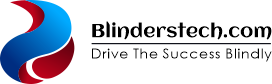In 2025, managing digital finances has become seamless thanks to the integration of cryptocurrency with everyday payment tools. If you own a crypto card https://emcd.io/cards/, you can now add it to Apple Pay or Google Pay—turning your smartphone into a secure, contactless wallet for crypto-backed spending. This not only speeds up checkout but also enhances security by avoiding physical card exposure. One of the most user-friendly options available today is the EMCD Payment card, which fully supports both mobile payment ecosystems. Below is a step-by-step guide to linking your crypto card safely and quickly.
Why Add Your Crypto Card to Mobile Wallets?
Adding your card to Apple Pay or Google Pay offers several advantages:
- Faster payments: Tap your phone instead of swiping or inserting a card.
- Enhanced security: Your actual card number isn’t shared with merchants; a unique token is used instead.
- Convenience: No need to carry a physical card—ideal for travel or minimalists.
- Real-time tracking: View transactions instantly through your crypto card app, such as the EMCD Payment card dashboard.
How to Add Your Crypto Card to Apple Pay (iPhone/iPad)
- Open the Wallet app on your Apple device.
- Tap the + (plus) icon to add a new card.
- Select “Credit or Debit Card” and use your phone’s camera to scan the card details—or enter them manually.
- Enter the billing address linked to your crypto card account.
- Accept the terms and wait for verification—this usually takes under a minute.
- Once confirmed, your EMCD Payment card (or any supported crypto card) is ready to use with Face ID, Touch ID, or passcode.
Note: Your device must run iOS 12 or later, and the card issuer must support Apple Pay—EMCD Payment card does.
How to Add Your Crypto Card to Google Pay (Android)
- Open the Google Wallet app (formerly Google Pay).
- Tap “Add to Wallet” > “Payment card”.
- Choose “New credit or debit card” and either scan or type your card details.
- Verify your identity—Google may send a small test charge or require confirmation via SMS/email.
- Once approved, your card appears in the app and works with NFC terminals.
Make sure your Android device supports NFC and runs Android 8.0 or higher. The EMCD Payment card is fully compatible with Google Wallet’s security protocols.
Troubleshooting Common Issues
- “Card not supported”: Ensure your crypto card issuer participates in Apple/Google Pay networks. EMCD Payment card is certified for both.
- Verification failure: Double-check that your billing address matches the one in your card account.
- Transaction declined: Confirm your crypto balance is sufficient—the card draws from your linked wallet in real time.
Security Tips
- Always enable two-factor authentication in your crypto card app.
- Use device lock (PIN, fingerprint, or face recognition) to prevent unauthorized access.
- If your phone is lost, immediately freeze your card via the EMCD Payment card app or remove it from your mobile wallet remotely.
Final Thoughts
Linking your crypto card to Apple Pay or Google Pay transforms how you spend digital assets—making it as easy and secure as traditional payments. With services like the EMCD Payment card, which supports instant conversion, global acceptance, and mobile wallet integration, crypto is no longer confined to exchanges or wallets. It’s in your pocket, ready for everyday life.