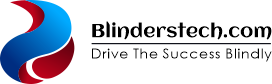Internet Service Providers (ISPs) are the companies that give you access to the Internet. Imagine that your phone, computer or tablet would not be able to access websites without the ISP. It’s like having a telephone without a connection. The ISP is responsible for managing the network which physically connects your home with the vast, global web of information. The ISP manages a vast network of signals and cables as well as specialized hardware like routers, servers, and other equipment.
Your ISP also acts as a guardian for your connection. It ensures that all requests to send information reach their destinations quickly and securely. Your ISP will begin the complicated task as soon as you enter a web address. It then finds the fastest and shortest route to send your data. You pay a fee each month for the service that allows you to play online games, stream videos, complete schoolwork and chat with your friends around the globe. Picking the best ISP for your digital home is therefore one of the biggest decisions that you will make.
What are the physical connections? How does data reach your door?
The ISPs have several methods of bringing the Internet signal to your home from the main network. The type of technology used to connect your home directly affects the reliability and speed of the service. Traditional methods are often based on older wires already installed in the ground. However, newer technologies have much greater power.
For instance, an older technology called DSL uses the standard copper telephone lines already in many homes. However, because these wires were designed for voices and not fast data, DSL speeds are usually limited. In contrast, Cable Internet uses the thick coaxial cables originally built for television, generally offering much faster speeds. Nevertheless, everyone on your street often shares the same cable line, so speeds can slow down when everyone in your neighborhood is streaming movies at the same time. Therefore, if you are looking for the absolute best performance and consistency, it is always a smart idea to do an nbn plan comparison to see if a fiber connection is available. Fiber technology is the clear winner for speed and stability.
Specifically, the gold standard today is Fiber-Optic Internet, which sends data as pulses of light through tiny glass strands. As a result, fiber connections offer incredible speeds, sometimes measured in Gigabits per second, which means they are strong enough to handle everything your modern smart home throws at them. Beyond these wired options, there are powerful wireless solutions like fixed wireless, which uses powerful radio signals from a tower beamed directly to your home. This option is particularly valuable in remote areas.
Understanding Speed: Bandwidth Versus Latency
The terms bandwidth and latency are used interchangeably when people refer to internet speed. Both terms are important to know because they influence how you feel about your online activity.
The bandwidth is the amount of data you can transfer over your internet connection in one go. Imagine your internet connection as a pipe of water. The bandwidth would be the size of the pipe. A wider pipe, or more bandwidth, allows for simultaneous data flow, which is why many devices can stream and download simultaneously. The bandwidth is measured by Megabits Per Second (Mbps) and Gigabits Per Second (Gbps).
On the other hand, Latency is the time delay before a transfer of data actually begins following an instruction for its transfer. Basically, it is the time it takes for a tiny data packet to travel from your computer to a server and back again. This measurement is often called ping and is measured in milliseconds (ms). Therefore, low latency is vital for things that need instant reactions, like real-time online gaming or live video calls. Because of recent advancements, people are now looking at options like 5g broadband because the new mobile networks have significantly lower latency compared to older 4G systems.
Simple DNS: The Network Phone Book
Computers can only understand numbers, not names. Therefore every website is assigned a unique numerical address called an IP (Internet Protocol Address). Computers only know numbers and not names. Therefore, each website has a numerical IP (Internet Protocol) address. Obviously, humans find it much easier to remember names like “https://www.google.com/search?q=Google.com” or “Wikipedia.org.”
Your ISP uses a DNS system to solve this problem. When you enter a domain name into your browser, it is sent to the DNS server of your ISP. The DNS server then acts like an Internet phonebook, searching for the IP number of the website. Then, the DNS server sends back the IP address to your device so that the Internet can find the right web server. This translation, which takes a fraction second, allows us to access the Internet using simple and memorable names.
Global Traffic Management: ISP Tiers
Internet traffic is managed by a collection of different networks, not by a single giant corporation. The layered structure ensures data is efficiently moved from one network to another across oceans and continents.
Tier 1 ISPs are giants in the world of internet. The Internet backbone is made up of these massive corporations, who own long fiber cables with high capacity that span land and sea. In a “peering” process, Tier 1 service providers exchange free traffic.
The Tier 2 ISPs are below them, and they operate at a large or national level. They buy from Tier 1 providers in order to access the global network. However, they peer with other Tier 2 ISPs so that local traffic can be exchanged efficiently. The Tier 3 ISPs include the smaller local ISPs. They are companies who focus on connecting businesses and homes within one city. All Tier 3 providers are required to purchase their Internet service from Tier 1 or 2 providers, which means they’re the crucial link that connects your home.
Rush Hour and Network Congestion: How ISPs handle it
Like rush hour, Internet traffic can be backed up, particularly in the evenings, when many people are online. Network congestion occurs when too many data packets are sent through the network simultaneously. This causes buffering and slow speed. ISPs must use special methods to keep the traffic moving and manage congestion.
ISPs constantly upgrade their equipment and cables to ensure that their networks have a higher bandwidth. They also use tools called Quality of Service. They can then set up rules that prioritize specific types of traffic. For example, they could give priority to video calls with low latency for business over massive file downloads in the background. This would help reduce lag on time-sensitive apps. Some ISPs also use smart routing to switch traffic immediately to a more-busy route if a part of the system becomes overloaded. These techniques are widely used, but the Net Neutrality debate is still a hot topic.
What Is Net Neutrality and why is it important?
Net Neutrality is the principle of treating all Internet data equally by Internet Service Providers. It means that an ISP cannot block or slow down specific applications or websites, nor charge additional money. Net Neutrality means, for example, that an ISP can’t slow down Netflix in order to improve its competing streaming service.
Net neutrality’s main benefit is to keep the playing field even for all. The supporters believe that it gives a startup the same chances to succeed as large corporations because all websites load at the same rate. Opponents argue, on the other hand, that ISPs can innovate more and increase network capacity if they are allowed to manage their traffic freely. The debate is still about preserving the idea of an Internet that is open and free to all users, regardless of the sender or receiver.

What equipment is in your home? Modems and routers explained
You need to have two essential pieces of equipment at home in order to use your ISP’s Internet service: a modem and a router. Although they may look the same, each one performs a different but important task.
This is a device that connects your home network to the ISP network. It takes the data coming from your cable, phone, fiber or other line, and converts it to a digital code that can be understood by your computer. The signal is unusable without a modem. Modems usually have one single job, which is to connect your home with the rest of the world.
After the modem has converted the signal to a digital format, it is the Router’s job. The router’s primary job is to set up your Wi-Fi network and then share that connection between all of your devices, including your laptop, mobile phone, TV and gaming console. The router also manages the entire traffic in your home, making sure that data intended for your smartphone doesn’t end up on your television. ISPs often provide a device that is both a modem and a router in one box.
Future Internet Service: Beyond Fiber and 5G
ISPs are constantly evolving as the demand for faster internet connections continues to rise. Although Fiber and 5G may be the most popular options today, the technology has already advanced to next-generation improvements.
Artificial Intelligence is a major trend that ISPs will be following in the future. AI can be used to monitor the network real-time and spot problems instantly or predict congestion before human technicians even know about it. This allows ISPs the ability to resolve issues faster, and offer a more smooth, reliable service. Researchers are also working on 6G networks that promise to have a much lower latency and be faster than the 5G network. This will allow for near instantaneous communications for things such as fully remote surgery, or immersive virtual reality. The ISP’s role will become increasingly important in coming years, as the drive to provide faster service and greater consistency continues.